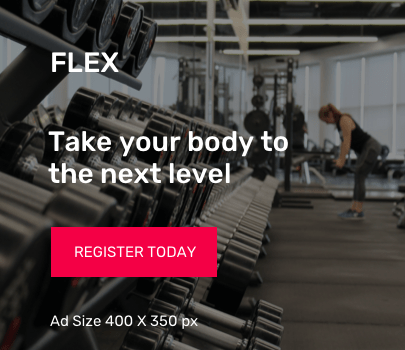This guide is to help you install FreeRADIUS and Daloradius on Ubuntu 18.04 / Ubuntu 16.04 LTS servers. FreeRADIUS is an open source, high-performance, modular, scalable and feature-rich RADIUS server. It ships with both server and radius client, development libraries and numerous additional RADIUS related utilities.
FreeRADIUS supports request proxying, with fail-over and load balancing, as well as the ability to access many types of back-end databases.
RADIUS, which stands for “Remote Authentication Dial-In User Service“, is a network protocol used for remote user authentication and accounting. It provides AAA services; namely Authorization, Authentication, and Accounting.
Features of FreeRADIUS
- Flexible Configuration through a wide range of methods to select user configurations.
- Complete support for RFC 2865 and RFC 2866 attributes.
- EAP with EAP-MD5, EAP-SIM, EAP-TLS, EAP-TTLS, EAP-PEAP, and Cisco LEAP EAP sub-types
- Vendor Specific Attributes for almost one hundred vendors, including BinTec, Foundry, Cisco, Juniper, Lucent/Ascend, HP ProCurve, Microsoft, USR/3Com, Acc/Newbridge and many more.
What is daloRADIUS?
On the other side, daloRADIUS is an advanced RADIUS web management platform written in PHP and JavaScript. It is mainly aimed at managing Hotspots and general-purpose ISP deployments powered by FreeRADIUS server. Some good features of daloRADIUS include:
- Has a database abstraction layer with support for many database systems – MySQL, SQLite, PostgreSQL, MsSQL and Oracle
- Advanced user management
- Powerful graphical reporting and accounting
- Integrates with GoogleMaps for geo-location
- Has a billing engine
How to install FreeRADIUS and Daloradius on Ubuntu 18.04 / Ubuntu 16.04
Start by updating your system packages to the latest version:
sudo apt-get update sudo apt-get upgrade
Reboot system after doing an upgrade
sudo reboot
Once the system is up, begin the installation FreeRADIUS and Daloradius on your Ubuntu 18.04 / Ubuntu 16.04 system.
Step 1: Install Apache Web Server and PHP
Daloradius will require php and Apache web server to be installed on the host system.
Installing Apache on Ubuntu:
Install Apache web server by running:
sudo apt-get install apache2
For installation of PHP on Ubuntu 18.04 and Ubuntu 16.04, run:
sudo apt-get install php libapache2-mod-php php-gd php-common php-mail \ php-mail-mime php-mysql php-pear php-db php-mbstring php-xml php-curl
Check the version of php installed:
$ php -v PHP 7.2.7-0ubuntu0.18.04.2 (cli) (built: Jul 4 2018 16:55:24) ( NTS ) Copyright (c) 1997-2018 The PHP Group Zend Engine v3.2.0, Copyright (c) 1998-2018 Zend Technologies with Zend OPcache v7.2.7-0ubuntu0.18.04.2, Copyright (c) 1999-2018, by Zend Technologies
Step 2: Install MariaDB and Create a database
Next is to install the MariaDB server and create a database for daloRADIUS. We have a comprehensive guide for installing MariaDB 10.x on Ubuntu
Install MariaDB 10.x on Ubuntu 18.04 and CentOS 7
Once installed and running, create a database for FreeRADIUS, this will be used at a later stage.
database name: radius database user: radius database user password: radiuspassword
If you have a dedicated database server, replace localhost with the IP of source FreeRadius Server.
$ mysql -u root -p Enter password: Welcome to the MariaDB monitor. Commands end with ; or \g. Your MariaDB connection id is 2180 Server version: 10.3.8-MariaDB-1:10.3.8+maria~bionic-log mariadb.org binary distribution Copyright (c) 2000, 2018, Oracle, MariaDB Corporation Ab and others. Type 'help;' or '\h' for help. Type '\c' to clear the current input statement. MariaDB [(none)]> CREATE DATABASE radius; Query OK, 1 row affected (0.000 sec) MariaDB [(none)]> GRANT ALL ON radius.* TO radius@localhost IDENTIFIED BY "radiuspassword"; Query OK, 0 rows affected (0.000 sec) MariaDB [(none)]> FLUSH PRIVILEGES; Query OK, 0 rows affected (0.001 sec) MariaDB [(none)]> quit Bye
Step 3: Install and Configure FreeRADIUS
As of this writing, the default version of FreeRADIUS installed on Ubuntu 18.04 is v3.0. Install if from official Ubuntu apt repository using:
sudo apt-get install freeradius freeradius-mysql freeradius-utils
Among the packages installed are mysql module and utils package.
For Ubuntu 16.04 system, version 2.x is the package available from the official repository. To install version 3.0, add the Personal Package Archive (PPA) for the version 3 of FreeRADIUS.
sudo add-apt-repository ppa:freeradius/stable-3.0 sudo apt-get update
Install the following FreeRADIUS packages.
sudo apt-get install freeradius freeradius-mysql freeradius-utils
Import the freeradius MySQL database scheme:
mysql -u root -p radius < /etc/freeradius/3.0/mods-config/sql/main/mysql/schema.sql
Check tables created:
$ mysql -u root -p -e "use radius;show tables;"
Enter password:
+------------------+
| Tables_in_radius |
+------------------+
| nas |
| radacct |
| radcheck |
| radgroupcheck |
| radgroupreply |
| radpostauth |
| radreply |
| radusergroup |
+------------------+Create a soft link for sql module under /etc/freeradius/3.0/mods-enabled/
ln -s /etc/freeradius/3.0/mods-available/sql /etc/freeradius/3.0/mods-enabled/
Configure SQL module and change the database connection parameters to suit your environment.
sudo vim /etc/freeradius/3.0/mods-enabled/sql
Your sql section should look similar to below.
sql {
driver = "rlm_sql_mysql"
dialect = "mysql"
# Connection info:
server = "localhost"
port = 3306
login = "radius"
password = "radiuspassword"
# Database table configuration for everything except Oracle
radius_db = "radius"
}
# Set to ‘yes’ to read radius clients from the database (‘nas’ table)
# Clients will ONLY be read on server startup.
read_clients = yes
# Table to keep radius client info
client_table = "nas"
Then change group right of /etc/freeradius/3.0/mods-enabled/sql
sudo chgrp -h freerad /etc/freeradius/3.0/mods-available/sql sudo chown -R freerad:freerad /etc/freeradius/3.0/mods-enabled/sql
Restart freeradius service:
sudo systemctl restart freeradius.service
Installing and Configuring Daloradius on Ubuntu 18.04 / Ubuntu 16.04
We need to install Daloradius to get FreeRADIUS web administration interface.
wget https://github.com/lirantal/daloradius/archive/master.zip unzip master.zip mv daloradius-master/ daloradius
Change directory for configuration
cd daloradius
Configuring daloradius
- Now import Daloradius mysql tables
mysql -u root -p radius < contrib/db/fr2-mysql-daloradius-and-freeradius.sql mysql -u root -p radius < contrib/db/mysql-daloradius.sql
- Configure daloRADIUS database connection details:
cd .. sudo mv daloradius /var/www/html/
Then change permissions for http folder and set the right permissions for the daloradius configuration file.
sudo chown -R www-data:www-data /var/www/html/daloradius/ sudo chmod 664 /var/www/html/daloradius/library/daloradius.conf.php
You should now modify the filedaloradius.conf.php to adjust the MySQL database information. Open the daloradius.conf.php and add the database username, password and db name.
sudo vim /var/www/html/daloradius/library/daloradius.conf.php
Especially relevant variables to configure are:
CONFIG_DB_USER CONFIG_DB_PASS CONFIG_DB_NAME
To be sure everything works, restart freeradius and apache2
sudo systemctl restart freeradius.service apache2
Open Admin link using your system IP address or domain name:
http://ip-address/daloradius/login.php
A page like this will appear:
Default login details are:
Username: administrator
Password: radius
To change the default administrator password. Login into daloradius, goto Config, then click on Operators. Click on List Operators to list the available operators and then change the administrator default password.