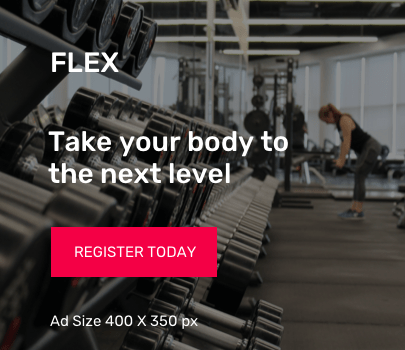By default it’s not possible to establish a direct SSH connection to a Proxmox LXC container. In order to SSH into a container there are two options available. Either you attach to the container through Proxmox host or you allow login with password on the specific container.
Option #1: Attach to the container through Proxmox host
Login to your Proxmox host and attach to the container with the following command.
lxc-attach --name 109The name of the container corresponds to the unique VM ID which you can see in the container’s description.


Option #2: Allow login with password on the specific container
By default a Proxmox LXC container allows root login only with public key authentication. To login to a container with username/password login to your Proxmox host and attach to the container with the following command.
lxc-attach --name 109Open sshd_config
nano /etc/ssh/sshd_configand change the line PermitRootLogin without-password to PermitRootLogin yes. Exit nano with Ctrl+X and save changes with y and ENTER.

Restart ssh service for the changes to take effect.
service ssh restartTry to establish a direct SSH connection to your container’s IP (If you don’t know the container’s IP run ifconfig).