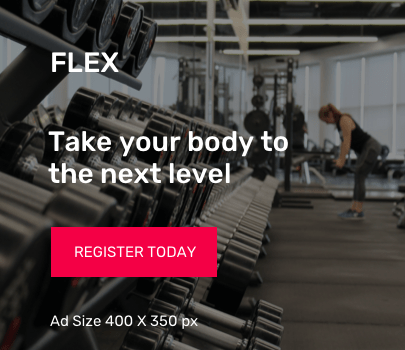I have been researching for days after my wireless adapter was disabled mysteriously. I later found out that the wireless adapter was disabled due to an update which enabled my secure boot. After days of research, I figured out how to restore my Wi-Fi adapter. Please follow the steps below to re-enable your Wi-Fi adapter if you see yourself in the same situation.
- Disable Secure Boot [for HP Computers – (a)Turn off the computer (b)Press the power button to turn on the computer, and then immediately press the Esc key repeatedly until the Startup Menu opens (c)Press F10 to open BIOS Setup]. Secure Boot is a security standard developed by the PC industry to help make sure that your PC boots using only software that is trusted by the PC manufacturer
- Reboot the computer
- Remove bcmwl-kernel-source (sudo apt-get purge bcmwl-kernel-source)
- Re-install bcmwl-kernel-source (sudo apt-get update; sudo apt-get install bcmwl-kernel-source)
- Reboot your computer. Your wireless should now be working
UPDATED:
If after you have tried the above steps and it didn’t work, then open your terminal and run the following codes.
:$ sudo apt remove bcmwl-kernel-source && sudo apt install git dkms git
:$ clone -b extended https://github.com/lwfinger/rtlwifi_new.git
:$ sudo dkms add ./rtlwifi_new
:$ sudo dkms install rtlwifi-new/0.6
:$ reboot
If you notice weak signal try….
:$ sudo modprobe -r rtl8723de && sleep 5 && sudo modprobe rtl8723de ant_sel=1
and see if it is better, if not then do…
:$ sudo modprobe -r rtl8723de && sleep 5 && sudo modprobe rtl8723de ant_sel=2
I hope this helps someone. For any form of support please send us an email.